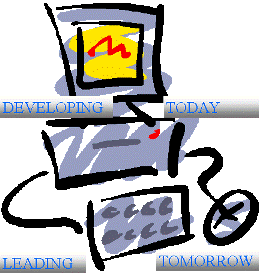DELAWARE'S · MIDDLETOWN · ODESSA · TOWNSEND AREA
Browser Support Differences 1
Running head: Browsers Support Differences
Browsers Support Differences
Michael DiDiego
DSN 6050 Markup Languages Advanced Authoring
September 27, 2007
Browser Support Differences 2
Table of Contents
List of Figures ...3
Abstract . . ..............4
History .. 4
DOM ........5
Confusion ... ... 6
Standards and Specifications .......6
Competition ... 7
HTML Errors ......8
CSS ....9
References . ....10
Appendix: Dom and JavaScript............................................................................................... 11
Browser Support Differences 3
List of Figures
Figure: Browser Differences 8
Browser Support Differences 4
Abstract
This paper addresses why there is different support for Web browsers. Specifically, it looks at explanations for the Document Object Model including JavaScript and Cascading Style Sheets. It attributes the differences to:
- Complexity
- Standards and Specifications
- Competition.
History
Why does one browser display a Web page different from another? One reason is complexity of changes over the years. The earliest browsers, known as text-based browsers, were incapable of displaying images. Today most computers support graphical browsers which are capable of displaying not only images, but also video, sound, animation and a variety of graphical features (Carey, 2007, p. 6). To do all this, the language of the Web, Hypertext Markup Language (HTML), is used in combination with other computer languages. Just contrast 1993 with today. Niederst (1999) noted changes over a 6 year period of Web development in her preface.
In the beginning, the Web was simple. When I first encountered it in early 1993 (working for OReillys Global Network Navigator, since sold to and put to rest by American Online), there was only one browser for viewing web pages and it ran exclusively on the Unix platform. There were about a dozen tags that made any difference. Designing a web page was a relatively simple task.
It isnt so easy anymore. With the explosion of the Web came an avalanche of new technologies, proprietary tags, and acronyms. Even for someone who is immersed in the terminology and environment on a professional basis, it can be truly overwhelming. You just cant keep all this stuff in your head anymore. (p. xiii)
Browser Support Differences 5
DOM
Todays compliance for implementing the Document Object Model (DOM) has continued to add to the complexity in support for Web browsers. According to the World Wide Web Consortium (W3C) (2005, p.1), DOM is a platform- and language- neutral interface that will allow programs and scripts to dynamically access and update the content, structure and style of documents. The document can be further processed and the results of that processing can be incorporated back into the presented page. Niederst (1999) noted differences in browsers support attributable to DOM as follows:
Many of the differences between Netscape DHTML and Internet Explorer DHTML stem from their incompatible implementations of the Document Object Model (DOM). The Document Object Model exposes every element of an HTML page to a scripting language such as JavaScript. Early iterations of the DOM gave scripts access to only some objects on a page such as forms, frames, and images. Internet Explorer 4.0 and Netscape 4.0 have expanded their DOMs and therefore exposed more objects to scripting. (p. 431)
See the Appendix DOM and JavaScript for an explanation of how they can be implemented together.
Return to Web Site's Index
DELAWARE'S MIDDLETOWN ODESSA AND TOWNSEND AREA